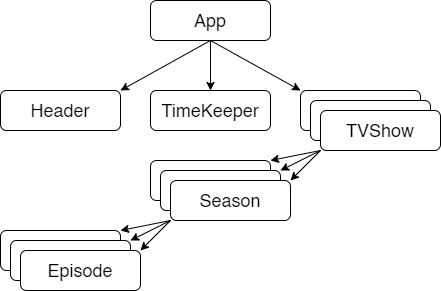Homework 3
Classes and Animations
Due Date: Apr 14
HW3 Turn-in: Submission Form
- Getting started
- Overall appearance
- The class scheme
- The CSS animations
- CSS backgrounds
- Homework requirements
- Submit
Getting started
1. Accept the HW3 assignment
- Follow this link, where HW3 is stored on GitHub Classroom.
- Accept the homework and download the starter code as you did in previous homework.
Overall appearance
The overall appearance is the same as the previous homework. However, the behavior will be much more interactive. See below two videos: the behavior in a browser and the behavior in a small screen (e.g. mobile):
The class scheme
Before getting your hand dirt with all the interactive behavior in the video, you must organize your code from HW2. The work of breaking down your app into different components is already done:
- App: the main component of your application. It contains a header, a time-keeper and a list of tv shows.
- Header: the header of your app must contain the top image as well as the profile information.
- TimeKeeper: the time-keeper holds the total time spent in front of tv.
- TvShow: each tv show has some information and contains a list of seasons.
- Season: each season has some information and contains a list of episodes.
- Episode: each episode has some information.
The CSS animations
Season choice
- When choosing a season, the information appears from below in
1s. - Its inactive state consists of
display: none, no opacity and atranslateY(30%)that changes the element’s position in the Y axis. - When the user actives that component by choosing from the
selectbox, thedisplaywill beblock, with the maximum opacity and no translate in the Y axis; - Hint: use the
animation-fill-modeto retain the style values from the last keyframe when the animation ends.
Episode dragging
- Note that when the user releases a dragged episode, it smoothly returns to the original position.
- To achieve this behavior, you can set a
transitionon the changed CSS property (i.e.transform).
CSS backgrounds
You can use the CSS background- properties to achieve the results of Marcar Todos button and the checked state in the episode figure.
The “Marcar Todos” button
- In the previous HW we used a checkbox. Now we need to replace this by the image of a gray “eye”. This “eye” turns “green” when the user hovers or click on the element:
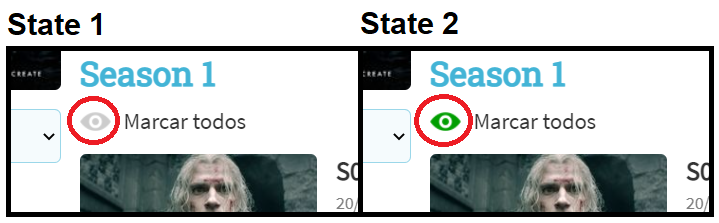
- You can achieve this behavior by changing the
background-imageof the element in the CSS.
The checked episode
- Whenever the user “checks” an episode as watched, instead of using checkboxes, this inforomation will be displayed with a “checked” icon on top of a transparent green background:
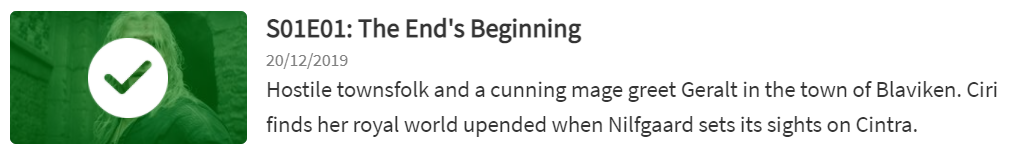
- You can achieve this behavior by playing with positions and including an element of top the figure. Changing this element’s
background-properties is sufficient to create this effect. - Hint: you can select elements in your CSS using the
data-attributes. You can apply this overlay component on all elements withdata-watched=true, for example.
Homework requirements
You are totally free to choose content, styles and programming patterns. However, in this homework, there are some general requirements:
- One class definition per script file: You should define one class per file.
- No additional global variables: For full credit, you may not add any additional global variables to your app, other than the existing app variable defined in
app.js. - Use ES6 classes: To complete this assignment, you do not need to know about other ways of creating objects, such as via
prototype. You should practice using classes as described in lecture. - OO-design: We are not going to grade on object-oriented design. We may award bonus points for particularly well-composed apps, but your main concern should be to get the functionality working.
- Comments, variable names, etc.: We are also not grading on general good coding style, such as having comments or using good variable names. However, we encourage you to practice good coding style.
- CSS Animations: You must use at least one CSS animation or transition.
- Callbacks: You must correctly use a callback at least once.
Submit
Upload your completed homework to your GitHub repository and publish them, in the same way that you did before.