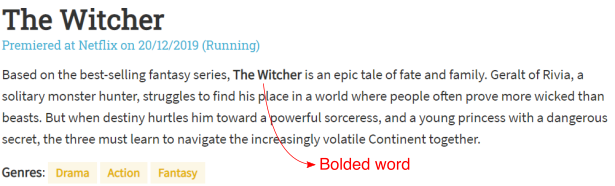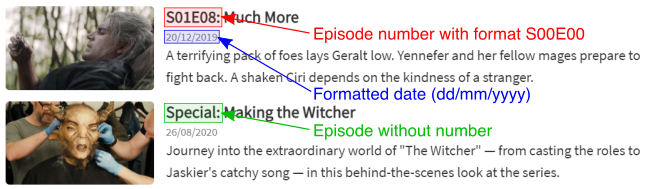Homework 4
Using Fetch API
Due Date: May 11
HW4 Turn-in: Submission Form
- Getting started
- Overall appearance
- Milestone 1
- Milestone 2
- Milestone 3
- Milestone 4
- Milestone 5
- Milestone 6
- Homework requirements
- Submit
Getting started
1. Accept the HW4 assignment
- Follow this link, where HW4 is stored on GitHub Classroom.
- Accept the homework and download the starter code as you did in previous homework.
- Note: in this homework you will be graded not only according to the requirements but also the milestones you are able to complete!
Overall appearance
The overall appearance is the same as the previous homework. However, the behavior will be much more interactive. See below two videos: the behavior in a browser and the behavior in a small screen (e.g. mobile):
Milestone 1
The first milestone of this homework consists in adapting the code from the last HW to work with the new data format in the constants.js file. Altough the difference is small, it needs some adaptations.
-
Check if your previous code work with the new
constants.jsand make the adjustments so they can work with it without changing theconstants.jsfile. - The summaries of both TV shows and episodes has some HTML code in it, basically to emphasize some words. Assume that these are safe HTML tags and display them.
-
Change the format of all dates from
yyyy-mm-ddtodd/mm/yyyy. - Take a look at the last episode of The Witcher; it is a special episode without a number. Add a fallback for
nullepisode numbers replacing the pattern S00E00 to the word Special.
Milestone 2
The second milestone is to create the search form below the header title.
-
The form container has
50%of the page size with a space of0.3embetween it and theh1. In mobile devices, the form container should have90%of the page’s width.
- This form contains an
inputand abuttonHTML tags.- The
buttonelement should be a square with bothwidthequal to50px. Use the provided filelupa.svgas a background to this button and tweak the CSS background properties to centralize this SVG image in the button and resize it to25px. - The
inputelement should have the maximum allowedwidthrespecting the container’s width and the button width. Itsheightis50pxwith afont-sizeof1.5emand apaddingof5px 15px.
- Take a look the the
placeholderHTML property to put the word “Search” in the text box.
- Take a look the the
- Hint: change the
outlineto override the default browser behavior on inputs and buttons.
- The
- Be aware of how the total container width and the paddings are related.
- Hint: take a look at the
box-sizingproperty.
- Hint: take a look at the
Milestone 3
The third milestone consists of using the fetch API to fetch data from a public API instead of using a constants.js file. For our specific example, there is an available API provided by TVMaze. This API provides an endpoint for querying TV shows by name (string) at http://api.tvmaze.com/search/shows?q=; after q= you should provide the searched string. Example: query the word Dexter.
-
The user should be able to trigger your search function by clicking the search form button or hitting the Enter key. You should be listening to two events but avoid repeating code.
-
The TVMaze API returns a JSON that should be processed to show the show list between the profile picture and the total time counter.
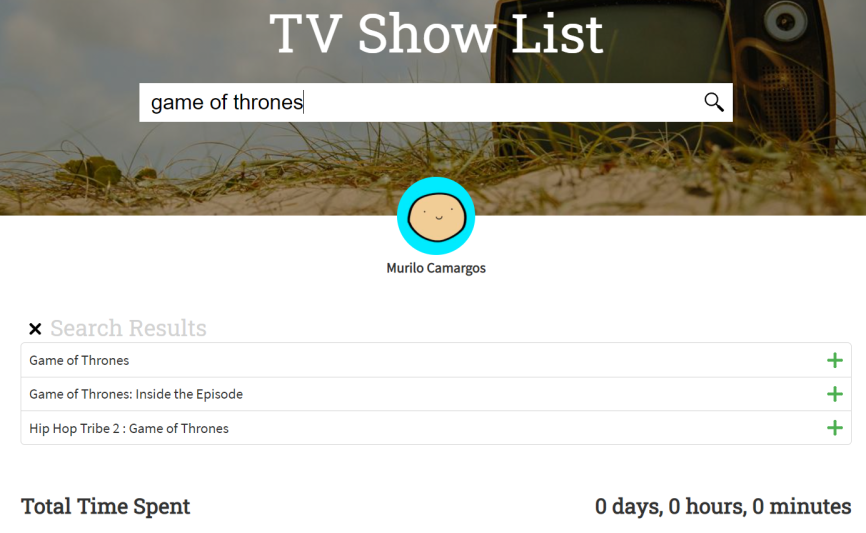
- The results container has
70%(90%in mobile devices) of the page’s width, centralized withautomargins. It contains, among the results themselves, a title with the options of “closing” the list.- The title font weight should be
normalwith thelightgraycolor and a size of1.6em. - The closing button should use the
close.svgas a background with bothbackground-sizeset as18px.- Clicking on this button should remove the search results from the page.
- Hint: you can use
innerHTML.
- The title font weight should be
- The result list is a box with
5pxrounded corners and asolidborder with1pxthickness and thelightgraycolor. For each result item, you should check the following aspects:- It must take the full container’s width implementing a bottom border with
1px solid lightgray(except for the last item).- Hint: Take a look at the
:last-childpseudo-class.
- Hint: Take a look at the
- The show name must take the maximum width respecting both the container and the add button widths. It also has a
10pxpadding in all directions. - The add button should use the
plus.svgas a background withbackground-sizeset as20px.- The whole button size is set to
40px.
- The whole button size is set to
- It must take the full container’s width implementing a bottom border with
Milestone 4
This milestone consists of opening the TV show image to help the users identifying the exact TV show found.
-
The TV show name container must listen to a
clickevent to open a modal with the show’s image. This modal is exactly the same shown in the pizza album example.
- Check if the black background covers the whole page and if the vertical scroll bar disapears.

- You also need to implement a
clickevent to close the modal.- Use
pointereventsto allow a more responsive web page.
- Use
- There are some shows without an image associated with it. Implement a fallback for these cases showing the
no-image-show.pnginstead.
Milestone 5
You should be able to “add” a searched TV show to your list. As in the contents coming from constants.js, you can have variables to store and share all info between classes. You have also implemented functions to render these info on the screen. In this milestone you’ll use this structure to add new TV shows to your list.
- Please, note that the TVMaze API does not return the exact same structure shown in
constant.js. Each TV show inconstant.jshave aseasonlist. Each item of this list is an object with theseason IDand theepisodelist. You’ll need two API calls to create this structure:-
The first API call will be made to
http://api.tvmaze.com/shows/{TVShowID}, where{TVShowID}is the numerical ID the search process will give you. The result will be a JSON with every basic information except theseasonlist. You should create thiskeymanually in your object. Example: Find Dexter’s info. - The secont API call will be made to
http://api.tvmaze.com/shows/{TVShowID}/seasons. The result will have general info about each season of this specific show. Example: Find Dexter’s list of seasons. With this information you can create yourseasonlist composed by N objects with the following keys:- id: the season ID
- episodes: an empty list of episodes
- Hint: Use
Promisse.allto chain the two asyncronous API calls and execute something after both of them are fullfiled.
-
-
In case the user tryies to add an already existing TV Show, you should not add it again.
- The last add TV Show must appear in the top of the list.
- Hint: we’va learn how to
appenditems in the DOM, but you can alsoprependthem.
- Hint: we’va learn how to
- Note: in this milestone you have basic info of a TV Show and the its season list. You should not have episode info yet.
Milestone 6
For the final milestone, you should be able to fetch episode info for each selected season. For a newly added show, you have a list of season objects with an ID and an empty episode list. We’ll need to populate this empty list.
-
You can query the episode list of each specific season in TVMaze API. For that you will create an API call to the
http://api.tvmaze.com/seasons/{SeasonID}/episodesendpoint, where{SeasonID}is the numeric season ID found in the previous milestone. Note that this is the TVMaze Season ID, e.g. Dexter’s first season, has the Season ID equal to719. Example: Dexter’s first season episode list. -
After getting the results you can create a new instance of you
Seasonclass and add the info to the DOM. -
If you already had the chosen episode list in memory, you should not have to query the API again.
Homework requirements
You are totally free to choose content, styles and programming patterns. However, in this homework, there are some general requirements:
- One class definition per script file: You should define one class per file.
- No additional global variables: For full credit, you may not add any additional global variables to your app, other than the existing app variable defined in
app.js. - Use ES6 classes: To complete this assignment, you do not need to know about other ways of creating objects, such as via
prototype. You should practice using classes as described in lecture. - OO-design: We are not going to grade on object-oriented design. We may award bonus points for particularly well-composed apps, but your main concern should be to get the functionality working.
- Comments, variable names, etc.: We are also not grading on general good coding style, such as having comments or using good variable names. However, we encourage you to practice good coding style.
- CSS Animations: You must use at least one CSS animation or transition.
- Callbacks: You must correctly use a callback at least once.
Submit
Upload your completed homework to your GitHub repository and publish them, in the same way that you did before.