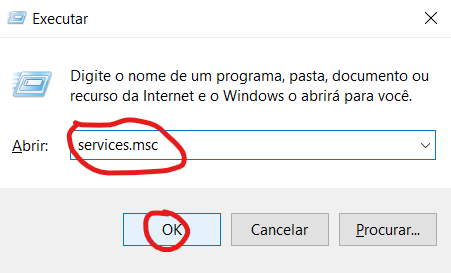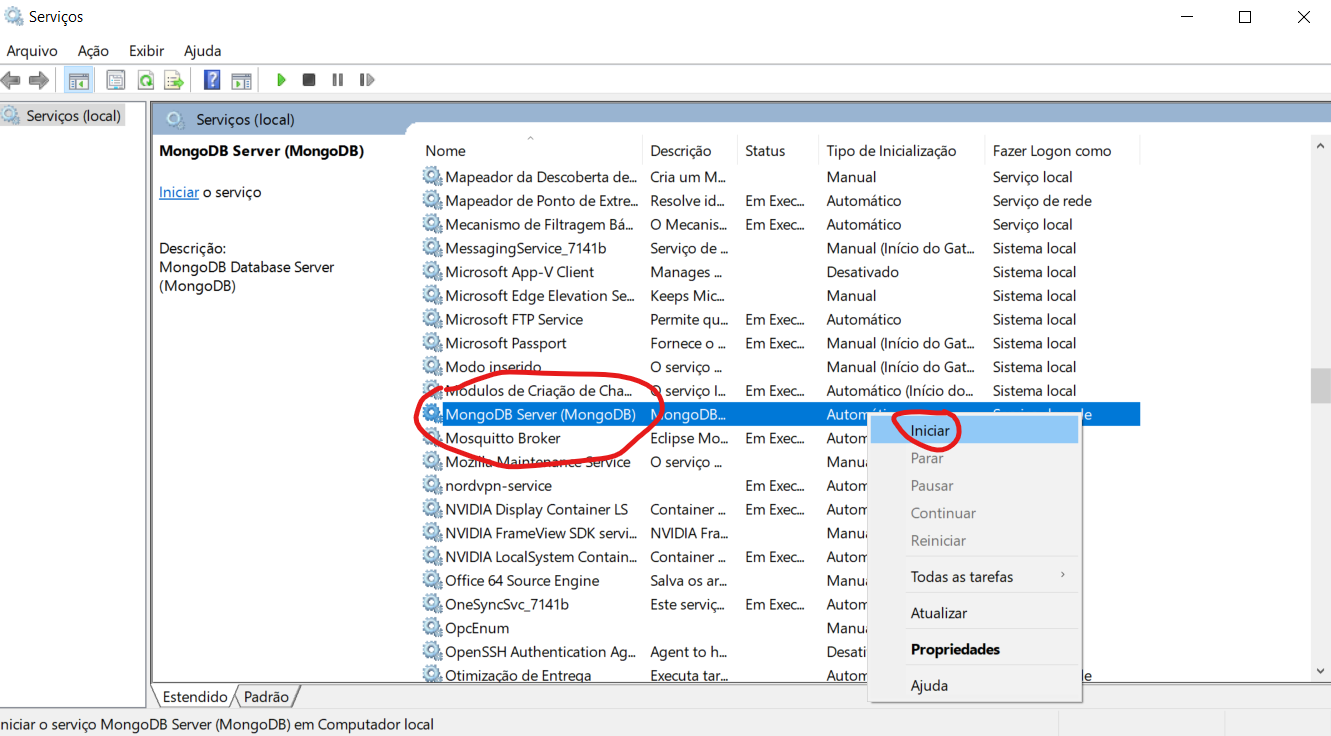Homework 6
Storing data in MongoDB
Due Date: Jun 23
HW6 Turn-in: Submission Form
Getting started
1. Accept the HW6 assignment
- Follow this link, where HW6 is stored on GitHub Classroom.
- Accept the homework and download the starter code as you did in previous homework.
- Note: in this homework you will be graded not only according to the requirements but also the milestones you are able to complete!
Milestone 1
Read and understand how login and handlebars works. In this HW, you won’t need to deal with authentication and handlebars templates, just use them. You can modify them if you want, of course.
- Authentication files:
public/index-script.js: manages login (home.handlebars) and app (show.handlebars) pagespublic/tracker-app.js: manages our TV tracking app; this is theapp.jsfile from previous HWs.- Note: If the user is not logged in, the page is redirected to
home
- Note: If the user is not logged in, the page is redirected to
public/login-manager.js: manages the google auth Api
- View files:
views/home.handlebars: login page HTML codeviews/show.handlebars: app page HTML code; our previousindex.html
I created a Google App to manage our logins. It provides me with a CLIENT_ID I can use to verify user data.
Milestone 2
In this Milestone, you should make your previous code work on this new starter-code (i.e., with authentication).
- Create a file named
.envin your project’s root folder with the following contentMONGODB_URI=mongodb://localhost:27017/my-tv PORT=3000- these environment variables will be available in your JS code through the library
dotenv(1st line ofapp.js)
- these environment variables will be available in your JS code through the library
- You should also start the MongoDB database:
- Open CMD/terminal and go to MongoDB install folder:
cd C:\Program Files\MongoDB\Server\4.4\bin - Run the command
mongoand see if you can connect tomongodb://127.0.0.1:27017/ - If you get a connection error, start MongoDB service:
- Open CMD/terminal and go to MongoDB install folder:
- Then, add your public JS/CSS/images files from HW5 in
public - You must change
view/show.handlebarsaccordinly with the content of yourindex.html - You can also change
view/home.handlebarsif you want - Test your code running the app with
npm start
Milestone 3
In this milestone you will create the database schemas to model the information you’ll need to store. I created three of them to serve as example so you can create yours:
schemas/user-schema.js: stores user info (Name and Email)schemas/show-schema.js: stores show info (TVMaze ID and Name) and you’ll need to store more than this!schemas/watched-show-schema.js: stores a link between a logged user and a saved show- Our app may have multiple users, the show itself does not have an owner, but you need to keep track of the shows eash user watches.
- You should create other schemas to model the information you want to store (eg. seasons, episodes, watched episodes)
- Note: a show have a list of seasons, you can create this type of relation very easily with mongoose https://mongoosejs.com/docs/schematypes.html#what-is-a-schematype
- IMPORTANT: you don’t need to follow this path. You may remove all created schemas and make your own!
Milestone 4
Now, you need to make your front-end (in /public folder) communicate with the back-end
- I added two sets of routes for you:
routes/display.js: two endpoints to render either the login page or the shows page (in/viewsfolder)routes/api.js: all endpoints that will receive/deliver messages from the front-end and query/store them into our database
- You must create the endpoints required to list and add new TV shows, seasons and episodes to the database
- We created an example (
http://localhost:3000/api/show) that will query all the watched tv shows from the logged user and send them back as a JSON- Note: A show have seasons, this is modeled in the database as a list of season IDs, to get the full information of a season ID, you can populate the query instead of creating multiple queries to the database. https://mongoosejs.com/docs/populate.html
- The front-end must fetch this endpoint sending the logged
userTokenas a query parameter
- We created an example (
- Example of functionality: if a user add a show via search bar, your back-end must add the show info on the Show schema but also add an entry to the WachedShow schema so when the user logs out and in again, the information is preserved.
Submit
Upload your completed homework to your GitHub repository and publish them, in the same way that you did before.