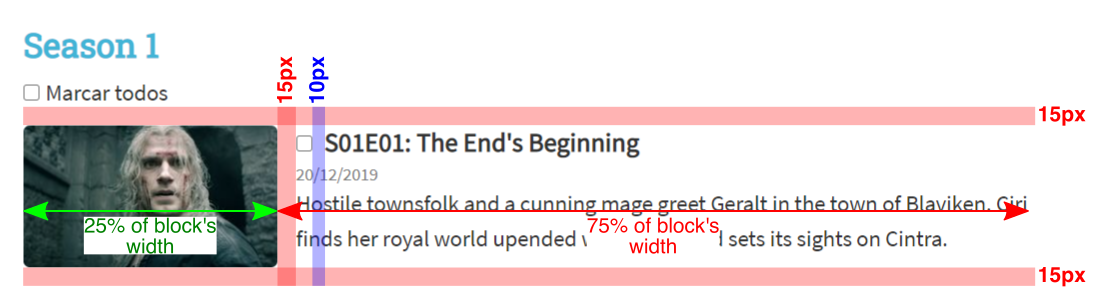Homework 2
TV Show List (JS)
In this homework, you will be practicing the JS we learned in class. You are given screenshots and a description of a specific web page to replicate. Most of the page style and appearance was already done in Homework 1. In this homework you will exercise some concepts of responsive web design and event-driven programming.
Due Date: Mar 30
HW2 Turn-in: Submission Form
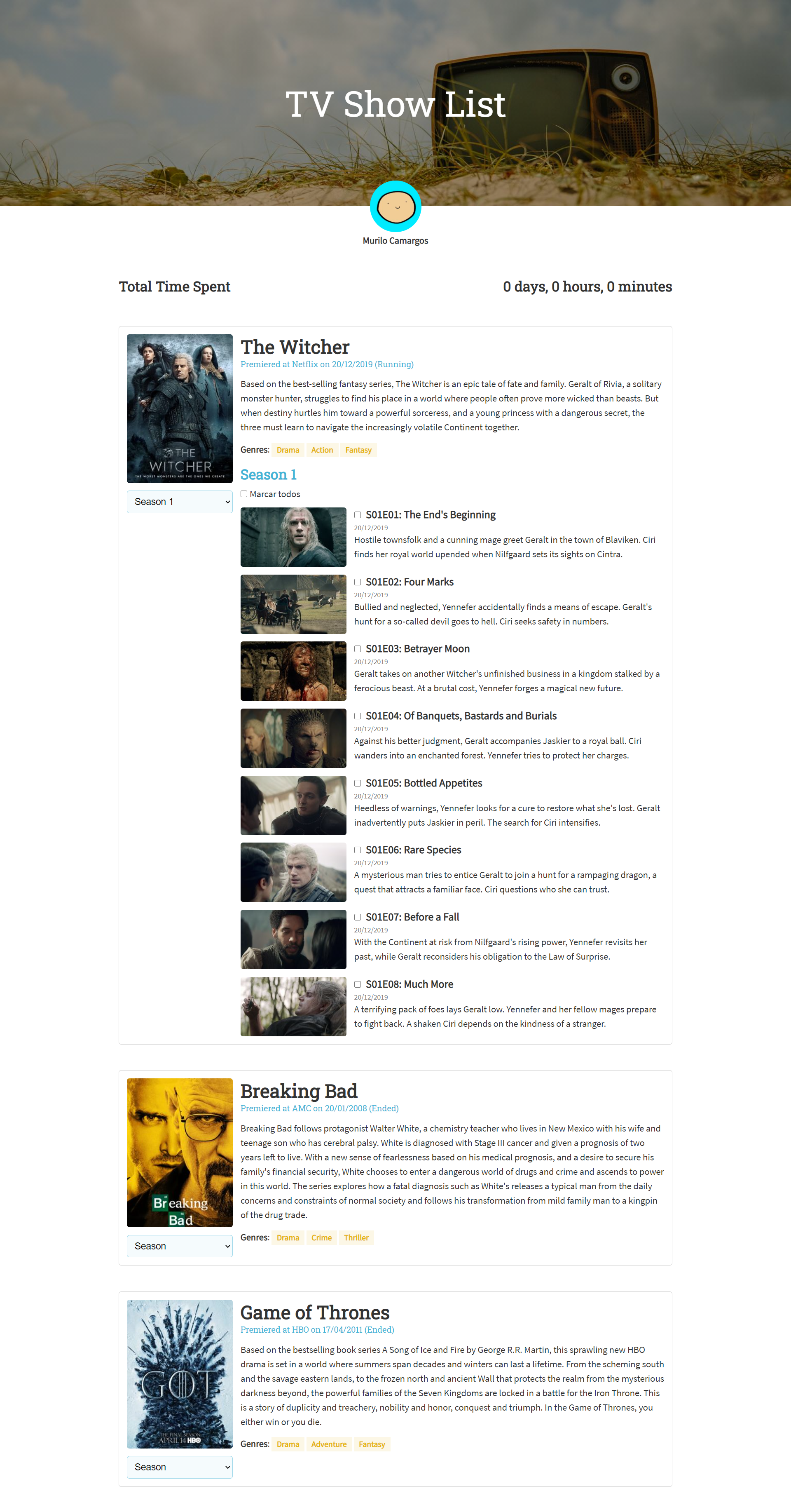
The
The
The relation between the
Due Date: Mar 30
HW2 Turn-in: Submission Form
- Getting started
- Overall appearance
- Section measurements
- Font faces, sizes, and colors
- Provided files
- Interactive components
- Submit
Getting started
1. Accept the HW2 assignment
- Follow this link, where HW2 is stored on GitHub Classroom.
- Accept the homework and download the starter code as you did in previous homework.
Overall appearance
Here is a miniature screenshot of the website you need recreate in this homework:
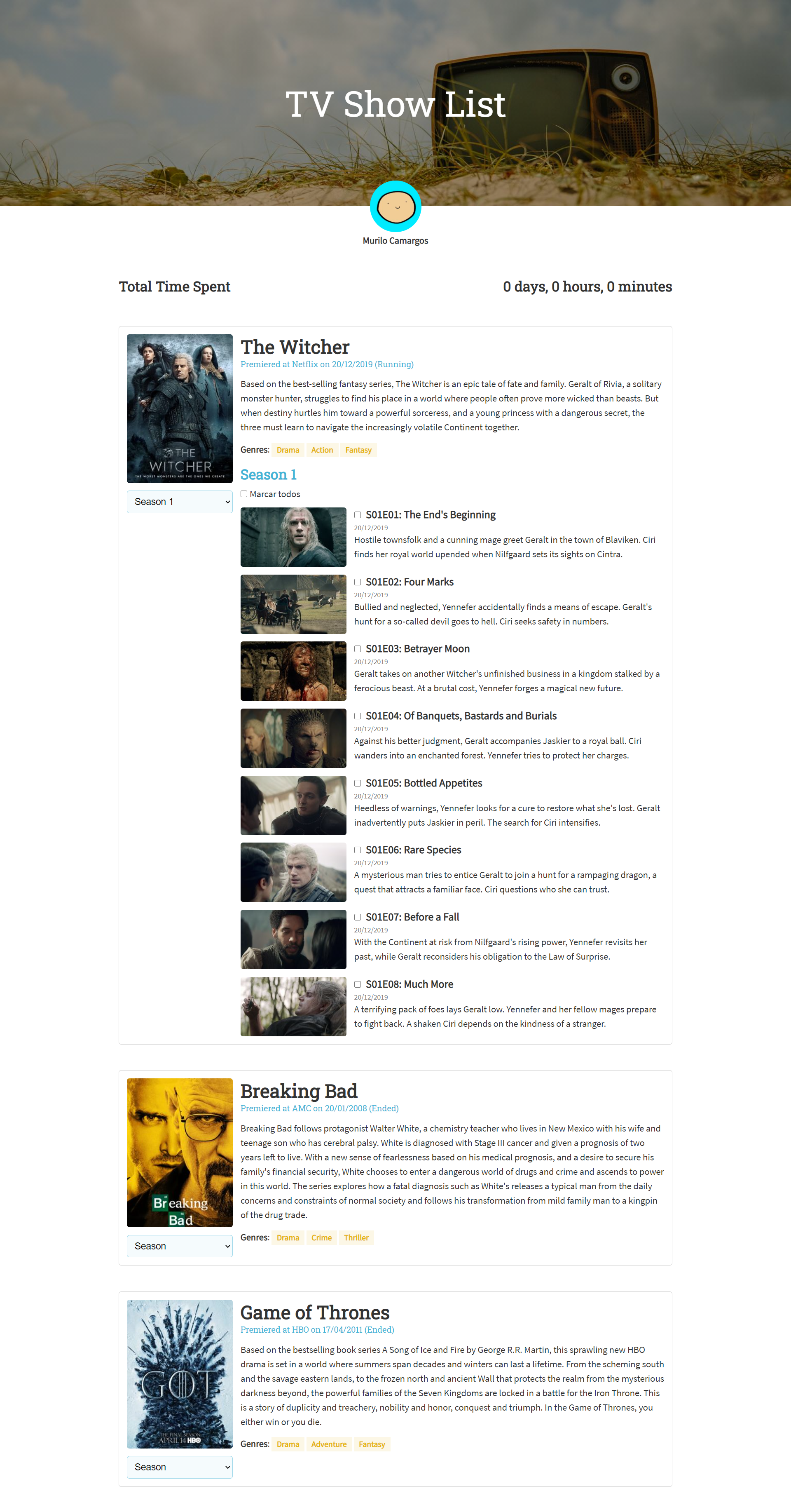
A full-size screenshot of the entire page is linked below:
Note the differences from Homework 1:
- For each season of each show you have an episode list; each one of them has image, title, description, air date and duration.
- You also have a top disclaimer to show how much time you spent watching all those episodes.
- The content for shows and episodes are in the
constants.jsfile. - You should use the
style.cssyou’ve made in the previous homework with small changes. - Only the
headsection of theindex.htmlshould be modified to meet the criteria. That means that all content should be inserted in the DOM through JS. - The images are also in the
images/directory of the Homework 1 starter code.
Section measurements
Total time spent
- The
Total Time Spentblock has the samewidthas the show list block, which is70%of the page. - It has a
marginof60pxin the vertical direction. - Between the title
Total Time Spentand the actual value of the time spent, there is as much space as it fits.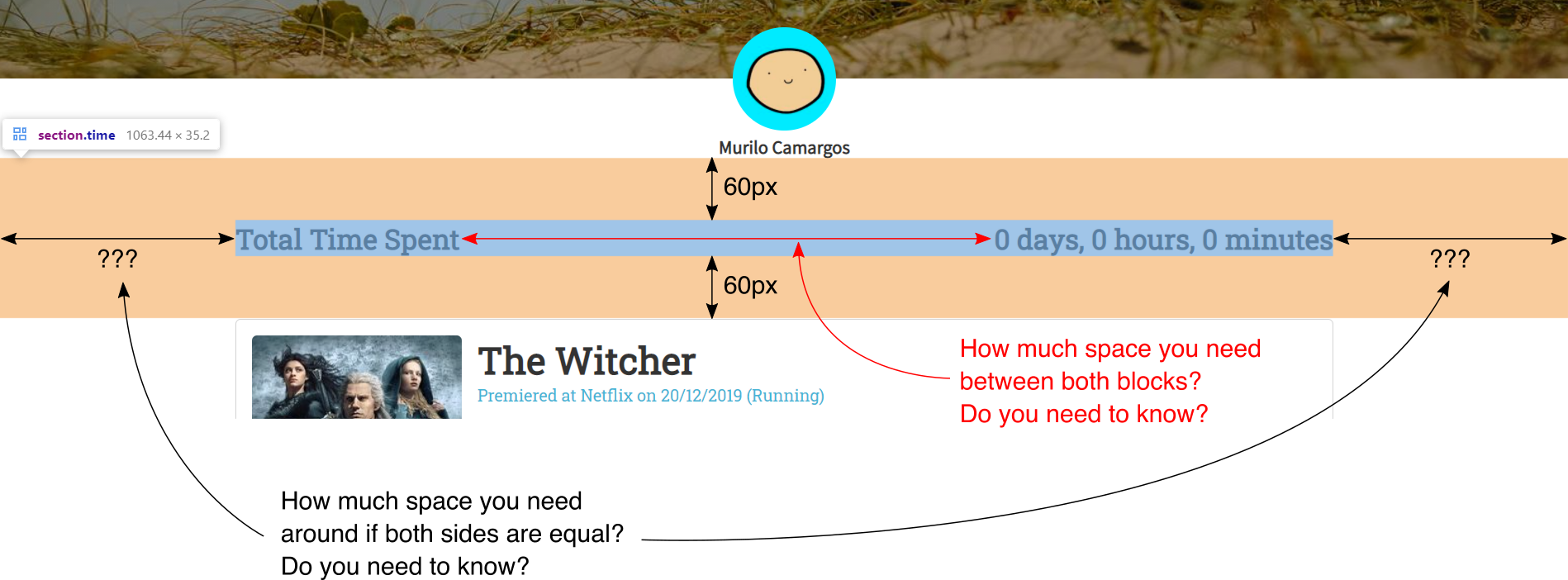
Episode spacing
Font faces, sizes, and colors
- The font face is
'Roboto Slab'and the fallback font isserif. - The font size is
27px. - The font weight is
bold. - The font color is
rgb(51, 51, 51).
- The font face is
'Roboto Slab'and the fallback font isserif. - The font size is
27px. - The font weight is
bold. - The font color is
rgb(66, 180, 214).
- Title
- The font face is
'Source Sans Pro'and the fallback font issans-serif. - The font size and weight:
- The font size is
1.17em. - The font weight is
bold. - Note: you can get this features “for free” using
h3tag.
- The font size is
- The title color is
rgb(51, 51, 51).
- The font face is
- Date
- The font face is
'Source Sans Pro'and the fallback font issans-serif. - The font size is
14px. - The font weight is
normal. - The title color is
gray.
- The font face is
- Description
- The font face is
'Source Sans Pro'and the fallback font issans-serif. - The font size is
18px. - The line height
28px. - The font color is
rgb(51, 51, 51).
- The font face is
Provided files
index.html
- You will need to change some itens in the
headsection of your HTML. - You should not change the
bodysection of the providedindex.htmlfile. - Everything must be added through JavaScript using DOM manipulation.
style.css
- You can start off using the
style.cssyou created for Homework 1. - Change the file to style the new comonents.
- Use relative font-sizes with media queries to make the page responsive.
constants.js
- This file contains the definition of the object
TV_SHOWSwith all information on TV Shows. - Because this variable is declared in the global scope, you can access this variable in
script.js. - You should not have to modify this file to solve the homework.
script.js
- This is the file in which we expect you to implement the page behavior.
- You should define and attach event listeners in this file.
Interactive components
The select element for TV shows seasons.
- When selecting a season from a given TV show, all the season information of that TV show must be hidden, except the selected season.
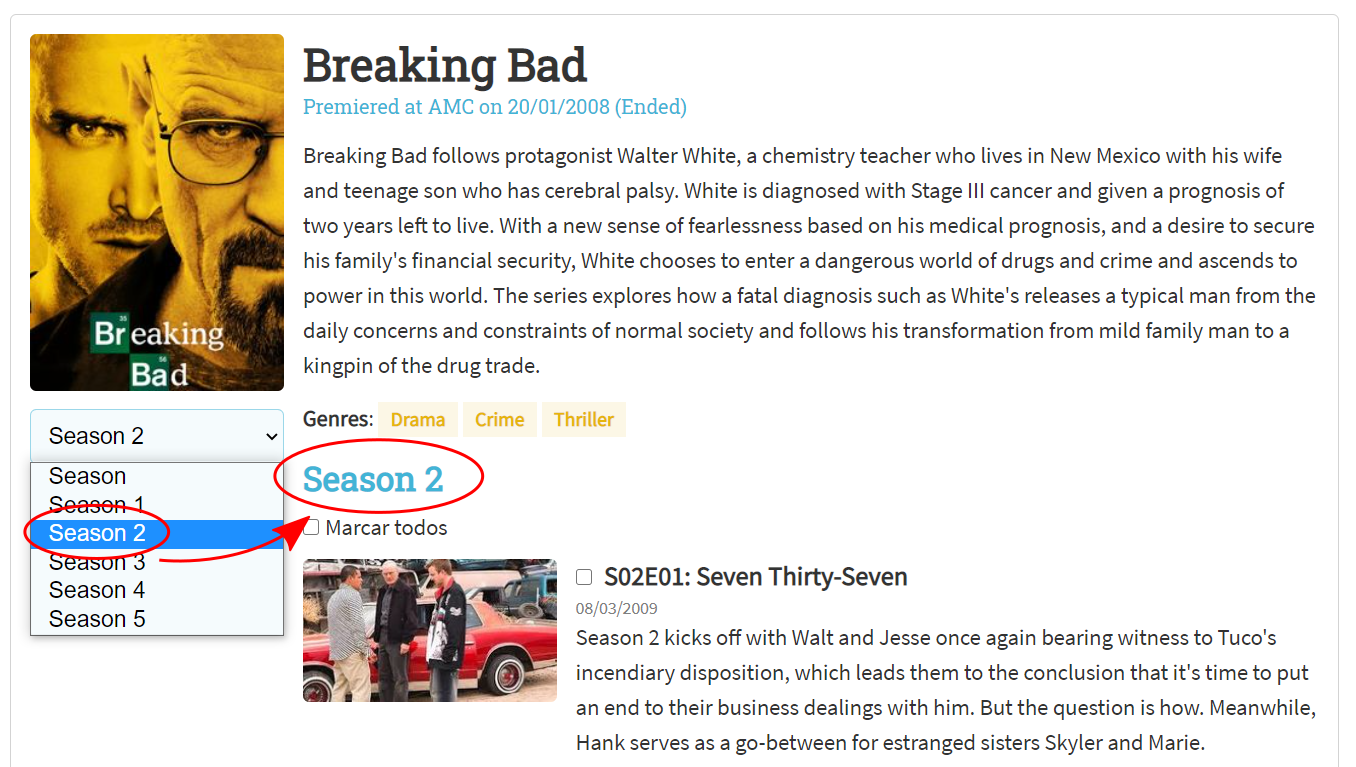
The checkbox for ‘Marcar todos’.
- When checking the “Marcar todos”
checkbox, all individual checkboxes for each episode of that TV show season must be checked. - Upon the unchecking event, all must be unchecked as well.
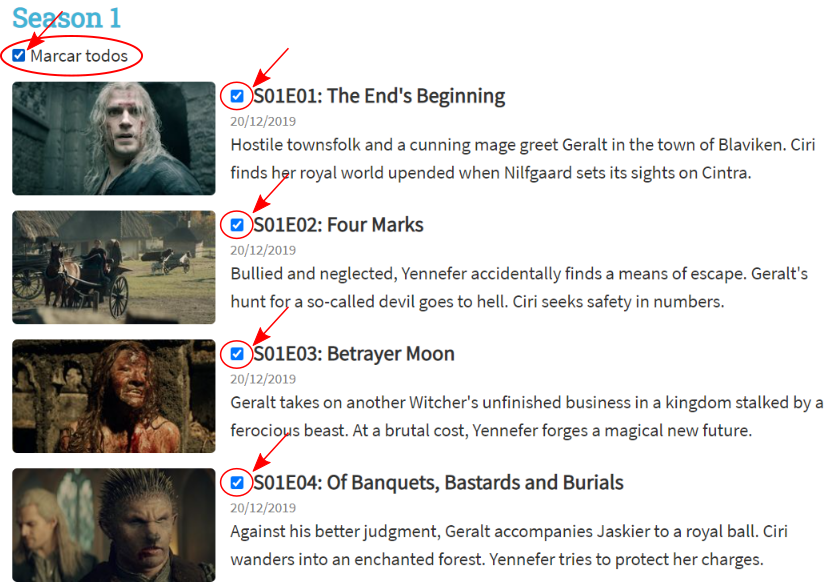
The relation between the checkbox elements and the total time spent
- When checking a single
checkbox, or even from the “Marcar todos”checkbox, you should sum the each episode’s runtime to compute the total time spent watching all checked episodes. - The runtime of each episode is available in the
constants.jsfile. - Hint: you can take advantage of the
data-attributes.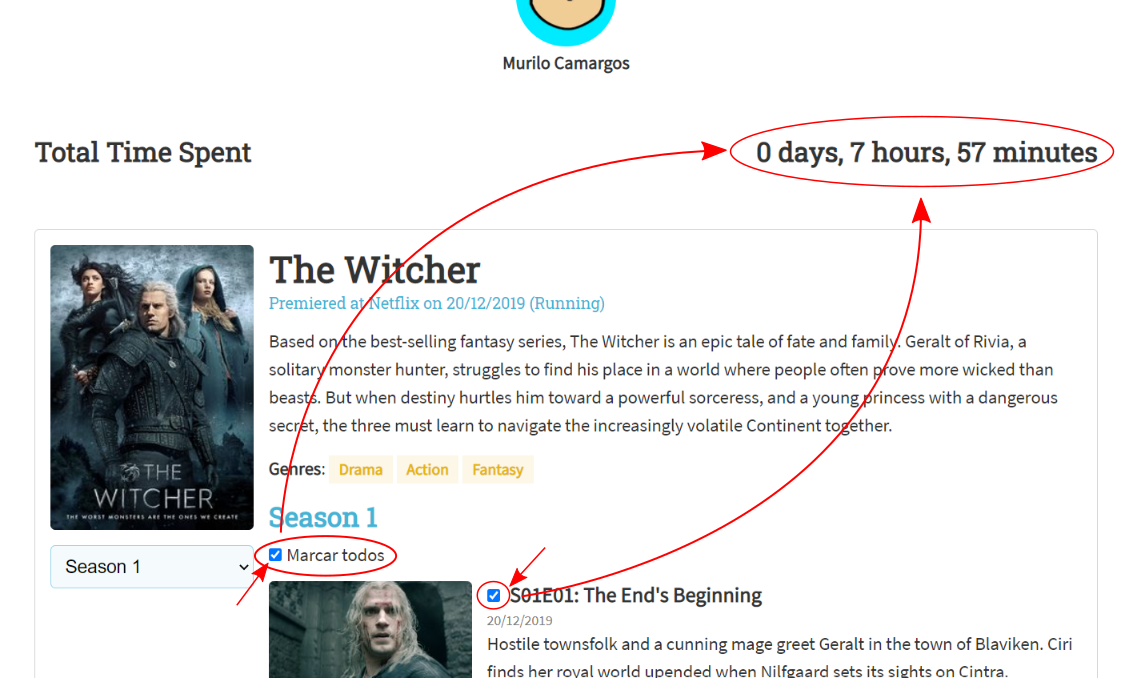
Submit
Upload your completed homework to your GitHub repository and publish them, in the same way that you did with Homework 0.